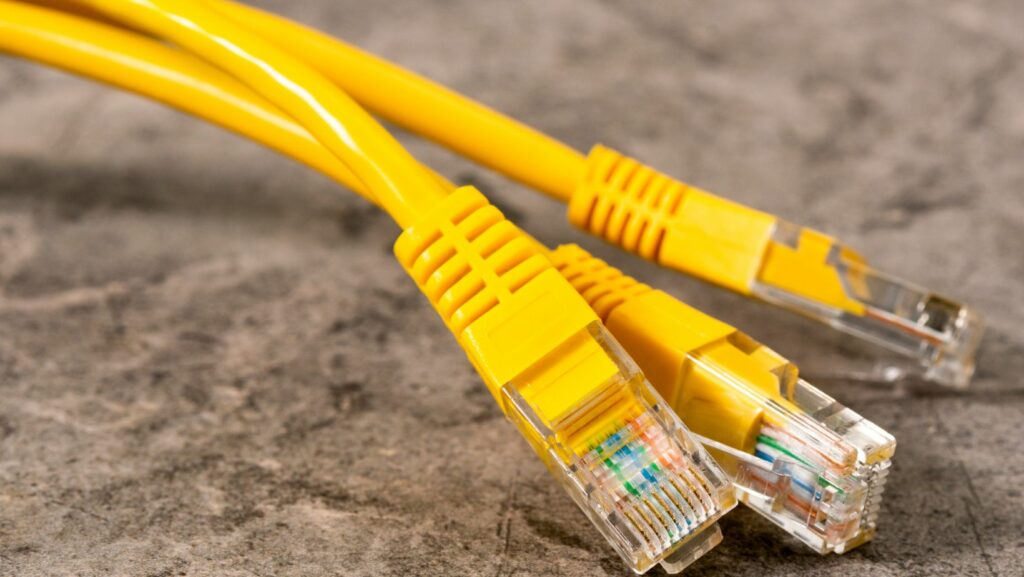
Understanding what is an ethernet switch and how it works can help enhance IT operations for businesses. These switches are essential networking hardware that connects wired devices to a local area network (LAN).
When a device sends data, the switch processes the frame’s header information to look up its MAC address in a database known as the forwarding table. It then forwards the frame to the correct port.
It Enables Communication Between Devices
Network switches are semi-intelligent devices that enable your devices to communicate with each other. They do this by identifying the MAC address of each device and keeping it on a locally held table. When a data packet arrives, the switch checks this table to see which port is connected to the destination device. It sends the data to the correct port without flooding the network with data packets. This is why ethernet switches are more secure than Wi-Fi connections. Only the devices that are physically connected to your ethernet switch can access the Internet, thus minimizing hacking and security risks.
Now, what is an ethernet switch? An Ethernet switch builds networks and connects LAN devices using a variety of ports. Routers use LAN and WAN ports to secure networks, but Ethernet switches connect several networks—Wi-Fi for wireless connectivity and a fully wired and wireless corporate infrastructure for wired communication.
Each Ethernet frame includes a header that indicates the destination device and a unique MAC address of the sending device. When the switch receives a frame from one of its ports, it reads the MAC address and builds an internal table (also known as a forwarding database) that shows which ports are associated with each destination station. As a result, the switch can filter traffic and direct frames to the correct port.
The switch does not change the data or addresses in the primary Ethernet frames it bridges. For example, if a frame is received on port 6, the controller will transmit it intact to port 2. This transparent approach to linking networks is called bridging.
It Manages the Flow of Data
Network switches use a process known as packet switching to manage the flow of data. Unlike a hub, which sends any received frame to every port it’s connected to, an Ethernet switch can recognize the destination MAC address of each device and forward it accordingly. This reduces network traffic and allows devices to connect more effectively.

The switch recognizes the destination MAC address by examining the data frames it receives. It then compares the destination MAC address with a table it maintains and updates. If the goal MAC address is found in the table, the switch knows it’s connected to the correct port and will not transmit the frame elsewhere.
However, if the MAC address is not found in the table, the switch will copy the frame to all ports except the one it came from. This is known as frame flooding, a primary reason why networks with large numbers of hubs experience a significant lag in their performance.
A switch does not change the data, MAC address, or any other information in the basic Ethernet frame as it is transmitted from port to port. This is how it distinguishes itself from a hub, which retransmits any frame it receives to all its ports and fails to discriminate between recipients.
It Connects Devices to a Network
Switches connect devices to a network by relaying Ethernet frames between ports. The MAC address of each device is contained within the frame, which allows the button to identify where the data should go. The controller then copies each structure to the port where the destination device is connected. This forwarding method is more intelligent than an Ethernet hub’s retransmissions, which retransmit each packet to all ports without knowing where the endpoint is located.

Ethernet switches are designed to work with a wide range of network connections. For example, they offer options for wired electrical connections (RJ45) or fiber connections. They also vary in network speed, with options for Fast Ethernet, Gigabit Ethernet, and 10 Gigabit Ethernet.
Additionally, they come in various form factors, from modular switches that can be expanded as needed to fixed-configuration switches with a predetermined number of ports.
The core function of an Ethernet switch is layer-2 bridging, but many buttons can perform operations at higher layers. For instance, some can implement power over Ethernet, eliminating the need for attached devices to have a separate power supply and reducing cabling costs. They can also provide a more secure connection than Wi-Fi, limiting who can use the network. This feature is known as access control.
It is a Hardware Device
You might hear network technicians toss around the terms Ethernet switch, router, and hub interchangeably, but each performs a specific network function. An ethernet switch physically connects Ethernet devices and manages data flow using packet switching. This process allows a single device to send and receive multiple pieces of information simultaneously, resulting in a faster connection than Wi-Fi.
The first thing a switch does is identify the destination of each Ethernet frame it receives. It does this by examining the MAC addresses of both the sending and receiving devices. The switch then looks up the destination MAC address in a locally held table. If it finds the destination MAC address in its table, it forwards the frame to that port. Otherwise, it broadcasts the frame to all ports on the switch.
Another function of an ethernet switch is to prevent collisions between Ethernet devices on the same network segment. It does this by operating at the data link layer of the OSI model, creating a separate collision domain for each switch port. It also filters incoming frames and only passes on those addressed to it.
A switch can be either managed or unmanaged. A managed network switch allows users to control each port. In contrast, an unmanaged network switch is designed for basic connectivity and can be plugged in and operated without manual configuration.






