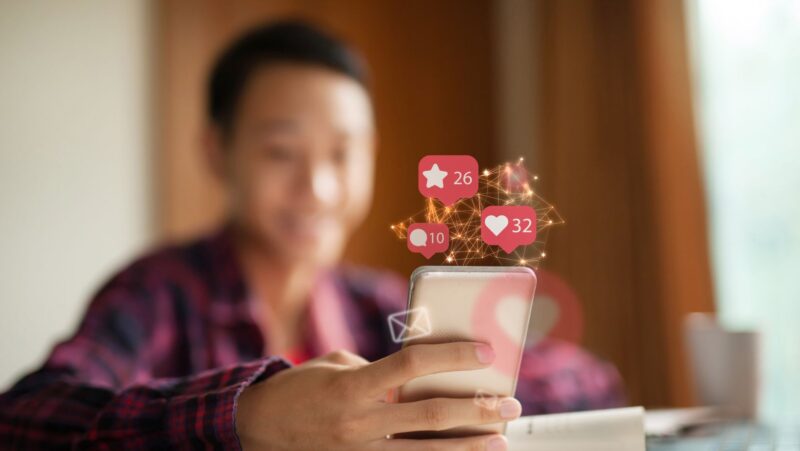This guide will show you how to deactivate your Facebook account on your iPhone. Deactivating your Facebook account is a temporary measure that allows you to take a break from the site without permanently deleting your account. When you deactivate your account, your profile and Timeline will be hidden from other users, but you will still be able to reactivate your account at any time by logging back in.
If you’re sure you want to deactivate your account, follow the steps below.
how to deactivate facebook on iphone
- Open the Facebook app on your iPhone.
- Tap on the Menu icon in the bottom right corner of the screen.
- Scroll down and tap on Settings.
- Tap on Account Settings.
- Tap on Security.
- Under the “Account Security” section, tap on Deactivate Your Account.
- You will be asked to confirm that you want to deactivate your account. Tap on Deactivate to continue.
- Enter your password when prompted and tap Continue.
- Select a reason for why you are deactivating your account and tap Continue.
- Tap on Deactivate to confirm.
Your account has now been deactivated and will be hidden from other users. To reactivate your account at any time, simply log back in with your email and password.
Why you might want to deactivate Facebook on your iPhone
There are a number of reasons why you might want to deactivate your Facebook account on your iPhone. Maybe you’re taking a break from social media, or maybe you’re concerned about your privacy and want to limit the amount of information that Facebook has about you.
Whatever your reason, deactivating your Facebook account is a relatively simple process that can be reversed at any time. So if you’re considering taking a break from Facebook, follow the steps above to deactivate your account on your iPhone.
The consequences of deactivating Facebook on your iPhone
When you deactivate your Facebook account, your profile and Timeline will be hidden from other users. You will still be able to reactivate your account at any time by logging back in, but all of your data (including photos, posts, and messages) will be preserved.
If you’re worried about privacy, keep in mind that deactivating your Facebook account will not delete all of the data that Facebook has about you. If you want to delete your account entirely, you’ll need to contact Facebook directly. In the meantime, deactivating your account is a good way to take a break from Facebook without permanently deleting your account.