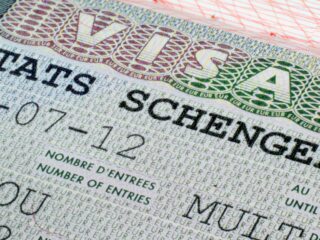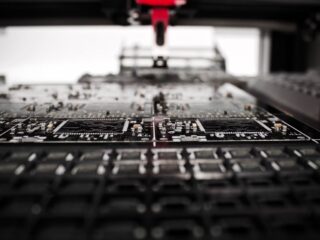Navigating Steam efficiently often requires understanding the platform’s unique identifiers. A steamid finder can be incredibly helpful in this regard. Whether you’re a casual gamer or a community manager, knowing how to find and use SteamIDs can significantly enhance your experience. These identifiers are crucial for various tasks, from managing game servers to organizing communities. Let’s dive into the different types of SteamIDs and their practical applications.
What Are SteamIDs?
SteamIDs are unique identifiers for user accounts on Steam. They come in various formats, each serving specific purposes. Understanding these formats can help you manage your activities more effectively.
- SteamID Format: The most common format on Steam. This format is often used in older games and server configurations.
- SteamID3: This format is a number derived from the original SteamID. SteamID3 is useful for scripts and automated tasks.
- SteamID64: This 64-bit format is widely used in web APIs. It directly corresponds to a user’s account and can link to their profile page. SteamID64 is the most versatile format, used in modern applications and integrations.
- Steam Hex: Steam Hex, or hexadecimal SteamID, is another format. It’s derived from the 64-bit SteamID and is popular in gaming communities and server administration.
- Steam Community ID: This is the customizable part of a user’s Steam profile URL. This allows users to personalize their profile URLs, making them more memorable and easier to share.
Practical Applications of SteamIDs
SteamIDs have various practical uses beyond simple identification.
They are essential for managing game servers, organizing communities, and personalizing profiles. Understanding these applications can help you make the most of Steam’s features.
Game Server Administration
In games like “Garry’s Mod” and “FiveM,” SteamIDs help manage servers. They ensure smooth multiplayer experiences by tracking user activities and managing permissions. Server administrators use SteamIDs to ban or unban players, assign roles, and monitor activity. This ensures a fair and enjoyable gaming experience for all players.
Community Management
SteamIDs aid in organizing gaming communities. They help track user activities, manage permissions, and ensure a smooth experience for all members. Community managers use SteamIDs to organize events, manage groups, and communicate with members. This helps create a vibrant and active community on Steam.
Personalizing Profiles
Steam community IDs allow users to personalize their profile URLs. This makes sharing profiles easier and more memorable. Users can choose a unique name that reflects their personality or gaming style. This custom name can be changed, but it must be unique across all Steam users. Personalizing your profile URL is a great way to stand out in the Steam community.
Tools for Finding SteamIDs
Several tools can help you find and manage SteamIDs efficiently. These tools are invaluable for gamers, community managers, and server administrators. They make it easy to find and use SteamIDs for various tasks.
Online SteamID Finder
StmStat`s SteamId finder is invaluable.It allows you to quickly find SteamIDs by entering a user’s profile name or URL. These tools are user-friendly and provide accurate results. They are essential for anyone who needs to find SteamIDs regularly. Online finders are convenient and accessible from anywhere.
Browser Extensions
Some browser extensions can automatically display SteamIDs when you visit a user’s profile. These extensions are convenient for frequent users.
They save time and effort by providing SteamIDs directly on the profile page. Browser extensions are a great way to integrate SteamID finding into your daily browsing routine.
Conclusion
Understanding and using SteamIDs effectively can greatly enhance your experience on Steam. Whether you’re a gamer, community manager, or server administrator, tools like the steamid finder make it easy to find and use these identifiers. Mastering SteamIDs opens up a world of possibilities for managing your gaming activities and communities. With the right tools and knowledge, you can make the most of Steam’s features and enjoy a seamless gaming experience.