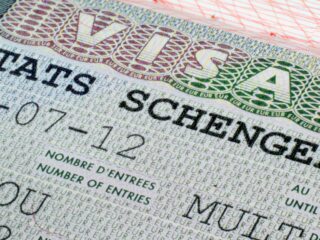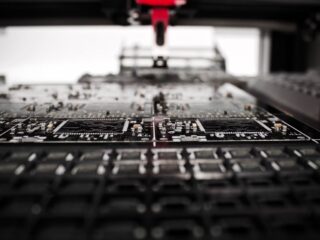Adding friends on Facebook is a great way to stay connected with your loved ones and expand your social network.
Here are some tips on how to add friends on Facebook.
how to add a friend on facebook
-First, go to your profile page by clicking on your name in the top blue bar.
-Next to the “Add Friend” button, type in the name of the person you want to add as a friend and select them from the drop-down menu that appears.
-Once you’ve found the correct person, click on the “Add Friend” button.
-A confirmation message will appear letting you know that your friend request has been sent.
-Once your friend accepts your request, you’ll be friends on Facebook and will be able to see each other’s posts and updates in your News Feeds.
By following these simple steps, you can easily stay connected with your loved ones and expand your social network.
Tips for increasing the chances that people will accept your friend request
-Personalize your request by writing a short message.
-Upload a profile picture. People are more likely to accept friend requests from people they can see.
-Be active on Facebook. The more active you are, the more likely people are to notice you and want to be your friend.
Strategies for staying connected with friends on Facebook
-Regularly check your News Feed to see what your friends are up to.
-Interact with your friends’ posts by liking, commenting, or sharing.
-Send messages or start a chat if you want to have a conversation with someone.
-Join groups or participate in events that interest you.
-Plan get-togethers with your friends using Facebook’s events feature.
How to keep your Facebook profile private
-By default, Facebook makes some of your information (like your profile picture and cover photo) public, which means anyone on the internet can see it.
-If you want to keep your information private, go to your privacy settings by clicking on the down arrow in the top right corner of Facebook and selecting “Settings”.
-From here, you can choose who you want to see your information by selecting “Friends”, “Only Me”, or a custom privacy setting.
-You can also control who can find you on Facebook by adjusting the “Who can look me up?” setting.
-Remember, even if you keep your information private, your friends may still share it with others, so be careful about what you share on Facebook.
By following these tips, you can control how much of your information is shared on Facebook and stay connected with your friends in a way that feels safe and comfortable for you.