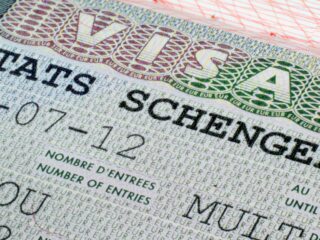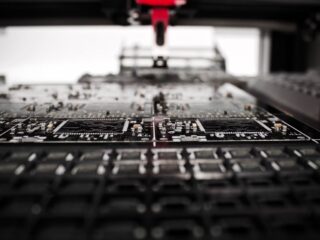Most people use Facebook without giving much thought to security. But with over 2 billion active users, Facebook is a prime target for hackers and scammers. Luckily, there are a few simple things you can do to keep your account safe.
Here are some tips for staying safe on Facebook.
Set everything to private
Make sure your privacy settings are set to “Friends Only” or “Only Me.” That way, only people you’ve approved can see your posts. To adjust your settings:
-Click the down arrow at the top right of Facebook and select Settings.
-Click Privacy in the left column.
-Under Who can see my stuff?, click the down arrow and select who you want to be able to see your posts.
Secure your Login
One of the easiest ways to keep your account safe is to use a strong password. A strong password is at least six characters long and includes a mix of letters, numbers, and symbols. Avoid using easily guessed words like your name or birthdate.
You should also enable two-factor authentication, which adds an extra layer of security to your account. With two-factor authentication, you’ll need to enter a code every time you login. The code is sent to your phone, so even if someone knows your password, they won’t be able to get into your account unless they have your phone.
To enable two-factor authentication:
-Click the down arrow at the top right of Facebook and select Settings.
-Click Security and Login in the left column.
-Under Two-factor authentication, click Edit.
-Select the method you want to use for two-factor authentication and follow the on-screen instructions.
Be Careful What You Click
One of the most common ways that hackers and scammers gain access to people’s accounts is by tricking them into clicking on a malicious link. These links can often be found in email messages or posts from people you don’t know. If you’re not sure whether a link is safe, don’t click it. You can also hover over the link to see where it will take you before you click it. If the link looks suspicious, don’t click it.
You should also be careful about what you download. Be cautious of any email attachments or links, even if they come from people you know. Hackers can spoof email addresses, so even if an email looks like it’s from a friend, it could be from a hacker. Only download files and programs from websites that you trust. And, make sure your computer has up-to-date anti-virus software installed.
why did facebook log me out
If you’re suddenly logged out of your Facebook account, it could be for a few different reasons. It could be a glitch, you may have entered your password incorrectly too many times, or someone may be trying to hack into your account.
If you think your account has been hacked, change your password immediately and enable two-factor authentication. You should also report the issue to Facebook.