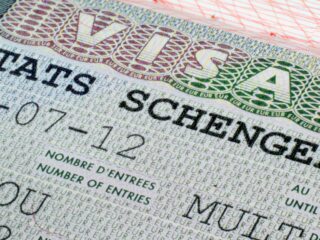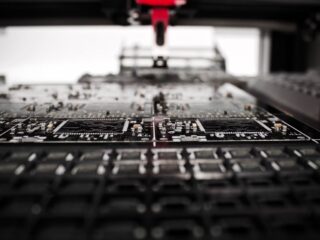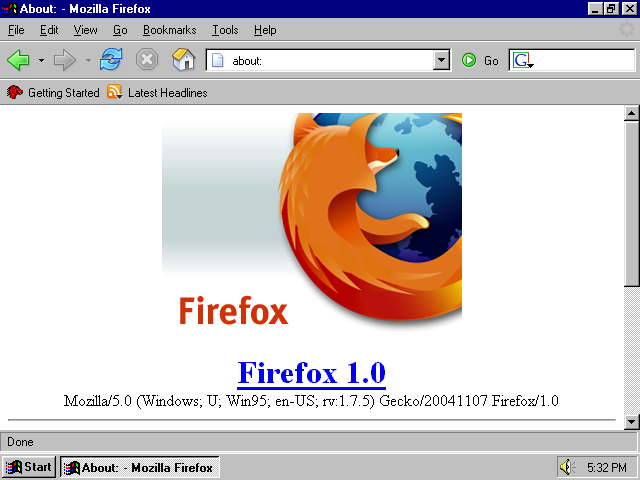
We all know that Firefox is a great browser. It’s fast, it’s reliable, and it has a ton of features. However, one thing that many people don’t like about Firefox is its high memory usage.
How to fix high memory usage
If you’re using Firefox and you’re noticing that your computer’s memory usage is through the roof, there are a few things that you can do to try and fix the problem.
- One of the first things that you can do is to disable any unnecessary plugins that you have installed. Plugins are great, but they can also be a major drain on your system resources. If you don’t need a plugin, disable it.
- Another thing that you can do is to disable JavaScript. While JavaScript can be a great thing, it can also be a major resource hog. If you don’t absolutely need it, disable it.
- You can also try using a different browser. While Firefox is a great browser, it’s not the only one out there. If you’re finding that Firefox is using too much memory, try using a different browser. Chrome, Opera, and Safari are all great alternatives that use far less memory than Firefox.
- Finally, if you’re still having problems with high memory usage, you can try resetting Firefox. To do this, go to the “Firefox” menu and click on “Help.” From there, click on “Troubleshooting Information.” This will open up a page with a lot of technical information about your browser. At the top of this page, there will be a button that says “Reset Firefox.” Click on this button and follow the prompts to reset your browser.
Once you’ve done all of these things, you should notice a significant decrease in Firefox’s memory usage. If you’re still having problems, there are a few other things that you can try, but these should be your first steps.
Why does Firefox use so much memory
Before we go over how to fix high memory usage in Firefox, it’s important to understand what causes it. There are a few different things that can cause Firefox to use a lot of memory.
- One of the biggest causes of high memory usage in Firefox is plugins. As we mentioned before, plugins are great, but they can also be very resource-intensive. If you have a lot of plugins installed, or if you have plugins that are particularly resource-hungry, it can cause Firefox to use a lot of memory.
- Another big cause of high memory usage in Firefox is JavaScript. While JavaScript can be very useful, it can also be very resource-intensive. If you have a lot of JavaScript-heavy websites that you visit frequently, it can cause Firefox to use a lot of memory.
- Finally, another big cause of high memory usage in Firefox is simply having too many tabs open. If you have a lot of tabs open, Firefox will use more memory than it would if you only had a few tabs open. This is because each tab uses a certain amount of memory, and the more tabs you have open, the more memory Firefox will use.
How to prevent high memory usage in Firefox
Now that we know what causes high memory usage in Firefox, let’s talk about how to prevent it.
- As we mentioned before, plugins can be a major cause of high memory usage in Firefox. If you don’t need a plugin, don’t install it.
- While JavaScript can be very useful, it can also be very resource-intensive. If you don’t need JavaScript, disable it.
- If you have a lot of tabs open, Firefox will use more memory than it would if you only had a few tabs open.
High memory usage in Firefox is a problem that can be caused by a variety of different things. However, there are a few things that you can do to try and fix the problem.