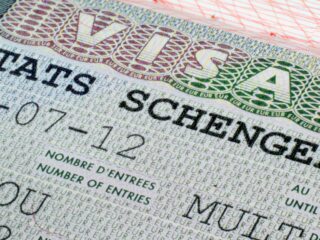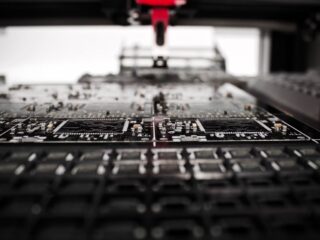As users check in to locations on Facebook, they are sharing information about their current whereabouts with friends and followers. Check-ins can be a great way to connect with nearby friends, discover new places, and learn about upcoming events, but only if used correctly.
Here are a few tips for getting the most out of your Facebook check-in.
Think before you check in
Not every location needs to be broadcasted to your entire network. If you’re checking into a sensitive or personal location, like a doctor’s office or a friend’s house, consider changing your privacy settings so that only close friends can see your check-ins.
When checking into a location, take advantage of the notes feature to add context about why you’re there. If you’re checking into a restaurant, you could include a brief review or recommendations for dishes to try.
Check in to multiple locations at once
If you’re visiting multiple locations in one day, you can check into all of them at once by creating a custom location. This is a great way to share your current itinerary with friends and family, and it also makes it easy for people to find you if you’re meeting up.
Check-ins are more interesting when they’re accompanied by photos or videos. When possible, add media to your check-ins to give friends a glimpse of what you’re up to.
Only check in when you’re actually at the location
This may seem like common sense, but it’s important to only check in when you’re actually at the location. Checking in too early or too late can confuse people and make it difficult to figure out where you are.
Additionally, checking in from a fake location also known as “Venmoing” is considered bad form and can be misleading to your friends. If you do need to check in from a different location than you’re currently at, make sure to explain why in the notes section. By following these tips, you can make sure that your check-ins are informative, entertaining, and useful for both you and your friends.
how to check in on facebook
- Open the Facebook app on your iPhone or Android device and log in.
- Tap the three lines in the top-right corner of the screen to open the menu.
- Scroll down and tap “Check In.”
- Type in the name of the location you want to check into, or search for it by category.
- Tap the location you want to check into, then select who you want to share your check-in with.
- Tap “Check In” to share your location on Facebook.
Check-ins can be a great way to connect with friends and family, discover new places, and share your current whereabouts. Just remember to use them wisely by only checking in when you’re actually at the location, and consider changing your privacy settings if you’re checking into a sensitive or personal location. With these tips, you can make the most out of your Facebook check-ins.