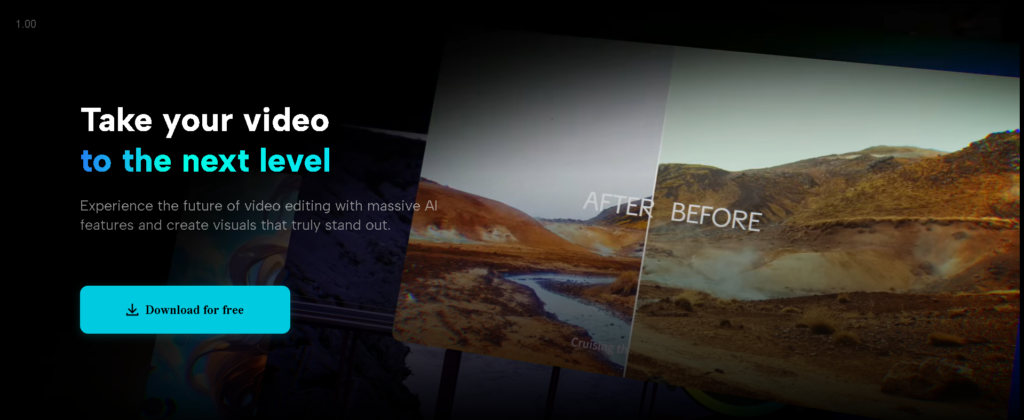
As digital content has evolved continuously, video creation has gained much more attention than before. Whether you’re a social media influencer, a business that wants to boost engagement or a pro filmmaker, high-quality video plays a crucial role in gaining audience attention and converting them into potential leads.
With an intuitive interface, cutting-edge features, and ease of customization, CapCut for PC is considered an ideal video editing platform that empowers creators and elevates video production to the next level.
Why Choose CapCut for PC?
CapCut for PC is designed for users who value precision, flexibility, and seamless editing experience. Unlike traditional mobile-based editors, the PC version offers more control, refined features, and a smooth workflow. It’s been a top choice for professionals who pick quality. Whether you need video for YouTube, Facebook, Instagram, or other platforms, CapCut brings your imagination to life.
Intuitive and User-Friendly Interface
The easy-to-use interface plays a crucial role in bringing desired results. CapCut for PC version is designed with the vision of being utilized by the non-technical user and its intuitive layout navigation seems effortless for both beginners and pros. Features like a customized timeline, drag-and-drop functionality, and an easy-to-manage toolbar enable you to focus on your work rather than struggling with technical complexities.
Professional-Quality Editing Features
CapCut for PC is video editing software packed with a range of advanced editing tools that allow users to craft stunning videos effortlessly. Some of the standout features include:

- Multi-Layer Editing
If you need to add multiple video, sound, or text layers within one single video, CapCut is the solution to handle complex composition.
- High-Quality Effects
Enhance your visibility and make your video eye-catching by using an extensive collection of filters including animation and cinematic.
- Advanced Audio Editing
To gain crystal-clear sound quality, use advanced audio editing features such as adjusting the audio tract, removing distortion, reducing background noise, and adding custom sound to improve its listening quality.
- Smooth Transitions
Make a smooth transition with a blend of scenes together effortlessly by using the advanced feature to evaluate storytelling and improve great impact.
AI-Powered Tools for Effortless Editing
AI is one of the booming fields that is gaining tremendous improvement, so CapCut leverages the power of AI to simplify the editing experience. The intelligent feature automates complex tasks and allows you to focus more. Some of the accentuated AI features are:
- Auto Captions
Captions are considered the heart of your actual content and they should be attractive yet convincing. So thinking hours about captions, the CapCut auto captions feature delivers a list of captions according to your video and allows you to choose the right one.
- Smart Cutout
While recoding video, sometimes you record unusual scenes, that could impact badly on video quality. So it required removing the background to make it worth watching. The smart video background remover feature helps to remove undemanded backgrounds effortlessly.
- Facial Recognition & Beauty Effects
To obtain a professional look, it’s important to enhance facial features naturally. AI-powered tools not only streamline the editing process but save time and effort to gain high-quality video. For creators managing multiple accounts or fan platforms, Onlymonster.ai simplifies routine tasks by centralizing account management, tracking performance, and automating repetitive actions, allowing you to focus on what matters most.
High-Resolution Export and Format Compatibility
CapCut for PC supports high-resolution exports, allowing you to produce professional-quality videos without compromising on clarity. The software also supports various types and formats of files, making it easy to work with the diversified nature of the file. By using CapCut, video can be installed and modified without the fear of compatibility issues.
Seamless Social Media Integration
Creating content for social media has never been easier. CapCut for PC allows you to optimize videos for various platforms including YouTube, Instagram, and Facebook.
Each platform dimension is varied by the other. CapCut adjusts the dimension seamlessly and delivers desired outcomes. Streamline your work by exporting or uploading multiple files without leaving the platform.
Secure and Reliable Editing Experience
To avoid the risk of hacking or spinning, always use the official website of CapCut for PC to download.

It is considered a secure source and saves you from unwanted access. Additionally, the platform regularly updated its existing features and improved the workspace, ensuring the user gets the best premium experience against their investment.
How to Get Started with CapCut for PC
Here are the simple steps you need to follow:
Visit the Official Website
Open the official website of CapCut and download the PC version from the option mentioned there.
Install the Software
Read the instructions carefully and install the software for quick and hassle-free setup
Import Your Media
Once the software is installed successfully, upload or drag and drop your files(audio, image, video) into the editor bar.
Start Editing
After uploading the files, start your editing journey and use the trim, enhance, or custom feature.
Export and Share
Once the editing ends and you get what you demand, export the files and share them with your audience using a different platform.
Final Thoughts
Capcut for PC is more than a video editor—it is a creative powerhouse designed to meet diversified editing needs. With an intuitive interface, professional-quality tools, AI-merging features, and uninterrupted social media integration, CapCut would be a game changer. Whether you are editing for personal projects, social media, or business marketing, Capcut for PC provides you with the flexibility and accuracy required to make amazing videos.












