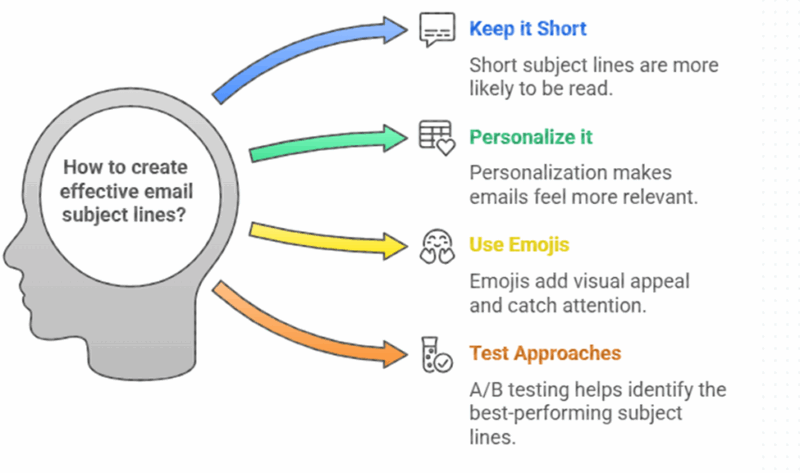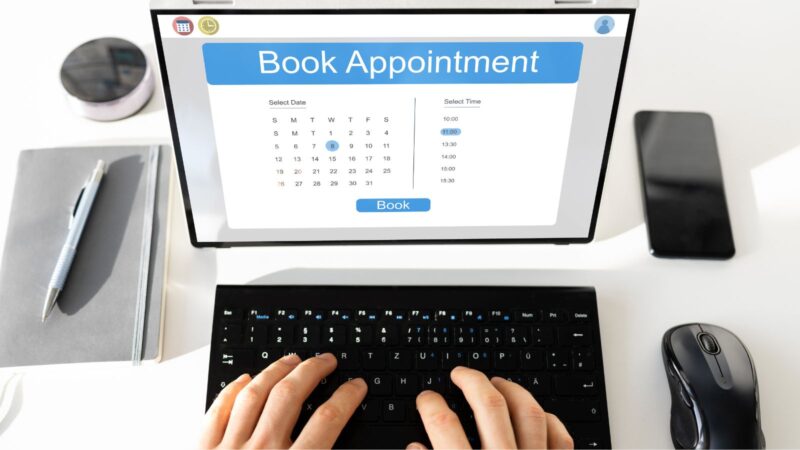AnonFiles is a decentralized, peer-to-peer cloud storage platform that offers an improved user experience with high levels of security and privacy. With no central server to hack or control, users are able to store their data in the cloud without fear of it being stolen or corrupted.
AnonFiles is a cloud storage service that offers high-speed and secure file transfer. It also has an anonymous feature where it does not store IP addresses of the users.
Following COVID-19, cloud storage services have exploded. Most individuals now choose to save and share their papers and data on the cloud.
Google Drive, Dropbox, and OneDrive are some of the most popular cloud storage services. However, there are numerous underutilized cloud storage providers, such as AnonFiles, that few people are aware of.
In this post, I’ll teach you all you need to know about AnonFiles and how to utilize it for cloud storage.
AnonFiles Information
AnonFiles may seem to you at first to be simply another cloud storage service. It is, however, not like the other cloud storage systems available. One of the most distinctive characteristics of AnonFiles is that you don’t need any login information or an account to upload a file.
Yes, you read it correctly. You may anonymously upload any file type here to obtain a private working environment.
Other users may also view and download the shared files without having to create an account or login.
If that wasn’t enough, AnonFiles also conceals its users’ IP addresses, preventing them from being traced. As a result, all users may have an anonymous online experience.
The aforementioned characteristics may have advantages and disadvantages depending on their use, which we will explore further in this essay.
Its Characteristics
- There is no need to log in: For both uploading and downloading files from the cloud storage, you do not need to register in or establish an account with AnonFiles.
- AnonFiles conceals your IP address and ensures that you are not traced online when you use the service.
- 14 Languages: The service is very user-friendly and supports 14 distinct languages.
- AnonFiles also has an app for your Android smartphone, which makes things much easier. As a result, you may utilize this service anywhere to make your workflow more efficient.
Limitations on uploading and downloading
When it comes to uploading and downloading files on AnonFiles, there are no data transfer limits, so you may use as much bandwidth as you like. However, there are certain limitations on the platform to prevent abuse.
To begin with, the largest file you may upload is 20GB. You may also upload a maximum of 500 files or 50GB of data to the cloud each hour.
You may upload a maximum of 5,000 files or 100GB of data each day if we speak about it every day. Downloads, on the other hand, are unrestricted.
AnonFiles is a program that allows you to create anonymous files.
It’s not difficult to use this service. You’re going to enjoy it if you exchange a lot of files via the cloud.
Uploading a Document
All you have to do is go to AnonFiles and click the UPLOAD button when you have a file to upload.
After that, double-click on the file you wish to upload and choose it.
The upload procedure will begin, and you will get a URL that you may share with others to download/access the file after it has been posted to AnonFiles servers.
Obtaining a File
You may put the link to the uploaded file into any browser’s URL box and then click the DOWNLOAD button once you have it.
And with that, you may easily upload and download files on AnonFiles.
So, what exactly is the big deal?
Safety
Isn’t it all people want in 2021, when privacy is such a major concern? AnonFiles is free, conceals your IP address, and makes you anonymous. On the one hand, these features are fantastic, but there are certain disadvantages when it comes to safety.
There is no method to trace the origins of a file since the service does not need you to establish an account and anybody may submit a file. Some individuals may take advantage of this and use it to distribute viruses, trojans, and other unlawful material with no repercussions.
Privacy
There are no other cloud storage services that can compete with AnonFiles when it comes to privacy. Your IP address is masked, you may exchange files anonymously, and it’s about as private as the internet gets.
Although AnonFiles provides excellent privacy, it does so at the expense of certain security aspects.
FAQs
Is it safe to use AnonFiles?
Despite some unfavorable comments from users, AnonFiles is totally secure to use.
Is AnonFiles a Malware?
No, AnonFiles isn’t a computer virus. Viruses are sometimes uploaded as files on the site, and this is when the service receives bad feedback.
Should I Download Using AnonFiles?
You may download it from AnonFiles as long as the link comes from a reliable source and you know it’s secure. Simply avoid clicking on random links since they may contain viruses or unlawful material.
Phrase to End
That was all there was to AnonFiles. The platform, in my opinion, is excellent for sharing large amounts of game files and software with others over the internet. It’s a fantastic method to keep your identity hidden when sharing files over the internet.
However, it has certain security flaws, and you should constantly be on the lookout for dubious connections from unknown people.
AnonFiles is a cloud storage service that has been around for quite some time. It provides users with an easy way to store their data in the cloud without having to worry about security. The virustotal tool allows users to check if their files have been infected by any viruses or malware.
Related Tags
- anonfiles virus
- anonfiles blocked
- anonfile downloader online
- is uploadhaven safe
- uplovd