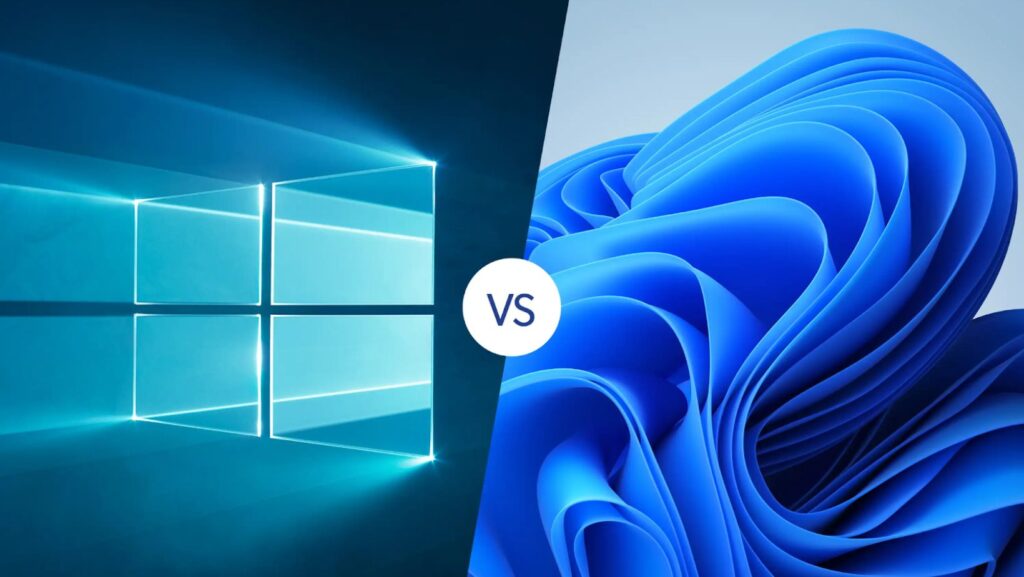
In 2025, the decision between sticking with Windows 10 or upgrading to Windows 11 is more relevant than ever. With Microsoft officially ending support for Windows 10 in October 2025, millions of users are evaluating whether it’s time to switch or delay the move. While Windows 10 has built a reputation for stability and compatibility over the years, Windows 11 brings modern enhancements, a sleek interface, and improved performance for newer hardware.
Whether you’re a gamer, remote worker, developer, or even someone who enjoys entertainment apps or the najlepsze kasyna online, your operating system choice can impact everything from speed and security to compatibility. That’s why this article offers a full comparison of both Windows versions, helping you understand how performance, features, updates, and real-world usability stack up in 2025.
Windows 10 or 11: Key Differences in 2025
As 2025 progresses, the differences between Windows 10 and Windows 11 have become even more pronounced, especially with the looming end-of-support date for Windows 10. While both systems share the same core functionalities, Windows 11 has evolved into a more modern, security-focused, and performance-optimized operating system.
Key Differences Between Windows 10 and Windows 11 in 2025:
- End of Support (EOS) Timeline
- Windows 10 will reach official end-of-support on October 14, 2025, meaning no more security updates or feature enhancements.
- Performance and Efficiency
- Windows 11 is optimized for newer CPUs, offering better battery life on laptops and faster boot times compared to Windows 10.
- User Interface and Layout
- Windows 11 features a centered taskbar, redesigned Start menu, and rounded corners, providing a sleek and minimalist aesthetic not present in Windows 10.
- Hardware Requirements
- Windows 11 requires TPM 2.0 and Secure Boot support, limiting compatibility with older machines that still run Windows 10 smoothly.
- Gaming Enhancements
- DirectStorage and AutoHDR in Windows 11 offer a superior gaming experience with reduced load times and enhanced visuals.
- Snap Layouts and Multitasking
- Windows 11 introduces snap groups and layouts, making multitasking easier and more intuitive than Windows 10’s traditional task view.
- AI and Copilot Integration
- Microsoft’s AI assistant, Copilot, is built directly into Windows 11, offering productivity enhancements and system suggestions not available in Windows 10.
- Security Upgrades
- Windows 11 enforces stricter security defaults and enhanced protections against malware and ransomware, making it more resilient out of the box.
- Microsoft Store and App Optimization
- The Microsoft Store in Windows 11 has been revamped for better app performance, including support for Android apps in select regions.
- Legacy Software Support
- While Windows 10 offers broader compatibility with older software, some legacy apps may struggle or require workarounds on Windows 11.
While Windows 10 or 11 both provide solid operating system experiences, Windows 10 remains a familiar and reliable choice. However, its phase-out in late 2025 makes continued use a potential risk—especially for users concerned about ongoing security and software compatibility. Windows 11, in contrast, is clearly being developed as Microsoft’s flagship OS moving forward. With performance improvements, built-in AI tools, and next-gen security features, Windows 10 or 11 present two very different futures, and the newer version is a compelling upgrade for most users, particularly those with compatible hardware.
 Windows 10 End of Support: What it Means for You
Windows 10 End of Support: What it Means for You
As of October 14, 2025, Microsoft will officially end support for Windows 10, marking the end of security updates, bug fixes, and technical assistance for the system. While your device won’t suddenly stop working, continuing to use an unsupported OS brings serious risks. Without critical patches, your system becomes increasingly vulnerable to malware, ransomware, and data breaches—especially if you’re using sensitive services such as online banking or accessing real-money platforms. As this deadline approaches, users must carefully consider whether Windows 10 or 11 better suits their needs for long-term security and compatibility.
For businesses and home users alike, this means it’s time to plan ahead and decide between Windows 10 or 11 based on practicality, hardware support, and risk tolerance. Microsoft strongly encourages users to upgrade to Windows 11 or explore Windows 365 options. The end of support also impacts compliance for enterprise users—particularly those in regulated industries like finance or healthcare, where data protection is crucial. If you’re still using Windows 10 in 2025, the longer you delay switching, the greater your exposure to potential threats and functionality limitations.
 System Requirements: Can your PC Handle Windows 11?
System Requirements: Can your PC Handle Windows 11?
Upgrading from Windows 10 or 11 isn’t just about clicking “Update”—your PC needs to meet specific hardware requirements. Microsoft has introduced stricter prerequisites for Windows 11 compared to Windows 10, primarily to support advanced security features and enhanced performance. To install Windows 11, your device must have a compatible 64-bit CPU (at least 1GHz with 2 or more cores), 4GB of RAM, 64GB of storage, UEFI firmware with Secure Boot capability, TPM 2.0 (Trusted Platform Module), and a DirectX 12-compatible graphics card. These requirements mean many older machines—even those that perform well on Windows 10—may not qualify for a direct upgrade to Windows 11.
If your system doesn’t meet these criteria, you’ll need to decide whether to stay with Windows 10 temporarily or invest in a new device that supports Windows 11. The choice between Windows 10 or 11 depends heavily on hardware compatibility and your willingness to adapt. Microsoft does allow manual installation of Windows 11 on unsupported devices, but this is not recommended due to the lack of updates and potential instability. Before making the leap, you can use tools like the PC Health Check or WhyNotWin11 to assess readiness.
 Security And Updates: Safer with Windows 11?
Security And Updates: Safer with Windows 11?
One of the most compelling arguments in the Windows 10 or 11 debate is security. Windows 11 was designed with a stronger security framework in mind, mandating modern features like TPM 2.0, Secure Boot, and virtualization-based security (VBS). These components work together to offer protection against modern cyber threats such as ransomware and firmware attacks—far beyond what Windows 10 provides out of the box. With increasing threats in the digital landscape, especially for users handling personal data or sensitive transactions, the added safeguards in Windows 11 make it a much safer operating system.
Additionally, Windows 11 benefits from longer-term support and access to Microsoft’s most up-to-date patches and features, while Windows 10 will stop receiving security updates after October 2025. This means any vulnerabilities discovered after that date will go unpatched, leaving users exposed. If safety is a top concern—especially when accessing personal accounts, work files, or secure sites like banking platforms or verified services—Windows 11 is clearly the more secure choice. For those weighing Windows 10 or 11, staying current with updates and protected by next-gen defenses makes Windows 11 the smarter and safer option.
 Final Recommendation: Which Should You Choose in 2025?
Final Recommendation: Which Should You Choose in 2025?
When deciding between Windows 10 or 11 in 2025, your choice ultimately depends on your current hardware, software needs, and long-term expectations. If your PC meets the system requirements and you’re looking for better performance, enhanced security, and ongoing support, Windows 11 is the clear winner. It’s built to support modern applications, optimized for gaming and productivity, and includes new features like snap layouts, improved virtual desktops, and integrated AI enhancements. Microsoft has made it clear that Windows 11 is the future—new updates, features, and security patches will continue to be focused on this platform for years to come.
On the other hand, if you’re running older hardware that isn’t compatible with Windows 11 and you’re not ready to upgrade your device, staying on Windows 10 might still be viable—at least temporarily. However, with the official end-of-support date for Windows 10 looming in October 2025, it’s more of a short-term solution. For most users, making the transition sooner rather than later will prevent future disruptions. Whether you’re gaming or working remotely, choosing Windows 11 ensures you’re operating in a stable, supported, and secure environment that’s ready for the demands of the future.
Conclusion
As the deadline for Windows 10 support approaches, making a decision between Windows 10 or 11 becomes increasingly urgent. While Windows 10 still serves as a stable and familiar environment, its time is limited. Windows 11, on the other hand, offers long-term updates, better performance, advanced security, and a modern interface built for the future. For users whose devices meet the minimum requirements—and who prioritize staying current with software innovation—Windows 11 is the logical and future-ready choice.
FAQ
Is Windows 10 still safe to use in 2025?
Yes, but only until October 14, 2025. After that, it will no longer receive security updates, making it riskier to use.
What’s the biggest advantage of switching to Windows 11?
Windows 11 offers improved security, better performance on modern hardware, and long-term support from Microsoft.
Will my PC support Windows 11?
You’ll need a modern processor, TPM 2.0, Secure Boot, and other requirements. Use the PC Health Check tool to confirm compatibility.


 Windows 10 End of Support: What it Means for You
Windows 10 End of Support: What it Means for You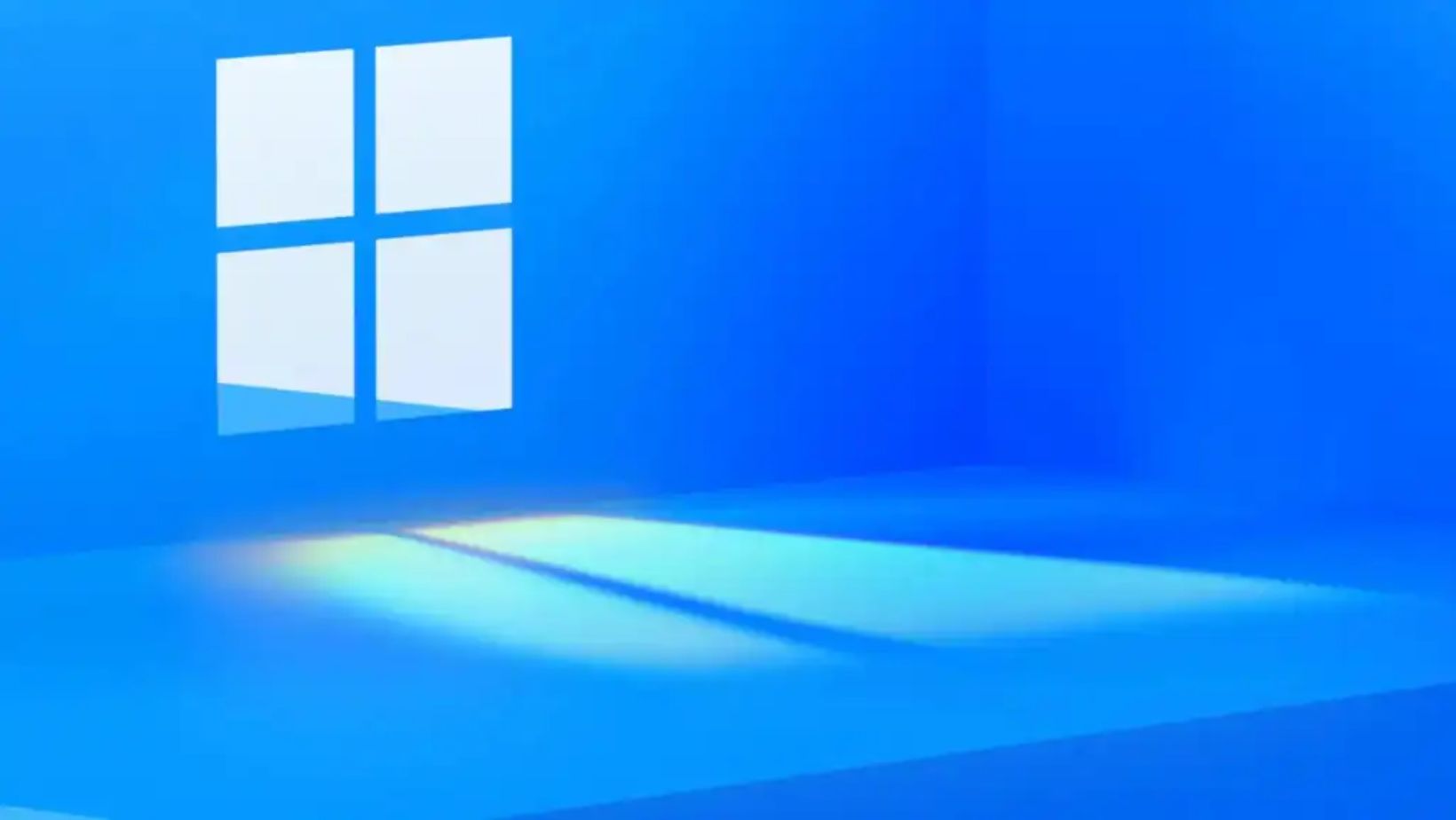 System Requirements: Can your PC Handle Windows 11?
System Requirements: Can your PC Handle Windows 11? Security And Updates: Safer with Windows 11?
Security And Updates: Safer with Windows 11? Final Recommendation: Which Should You Choose in 2025?
Final Recommendation: Which Should You Choose in 2025?










