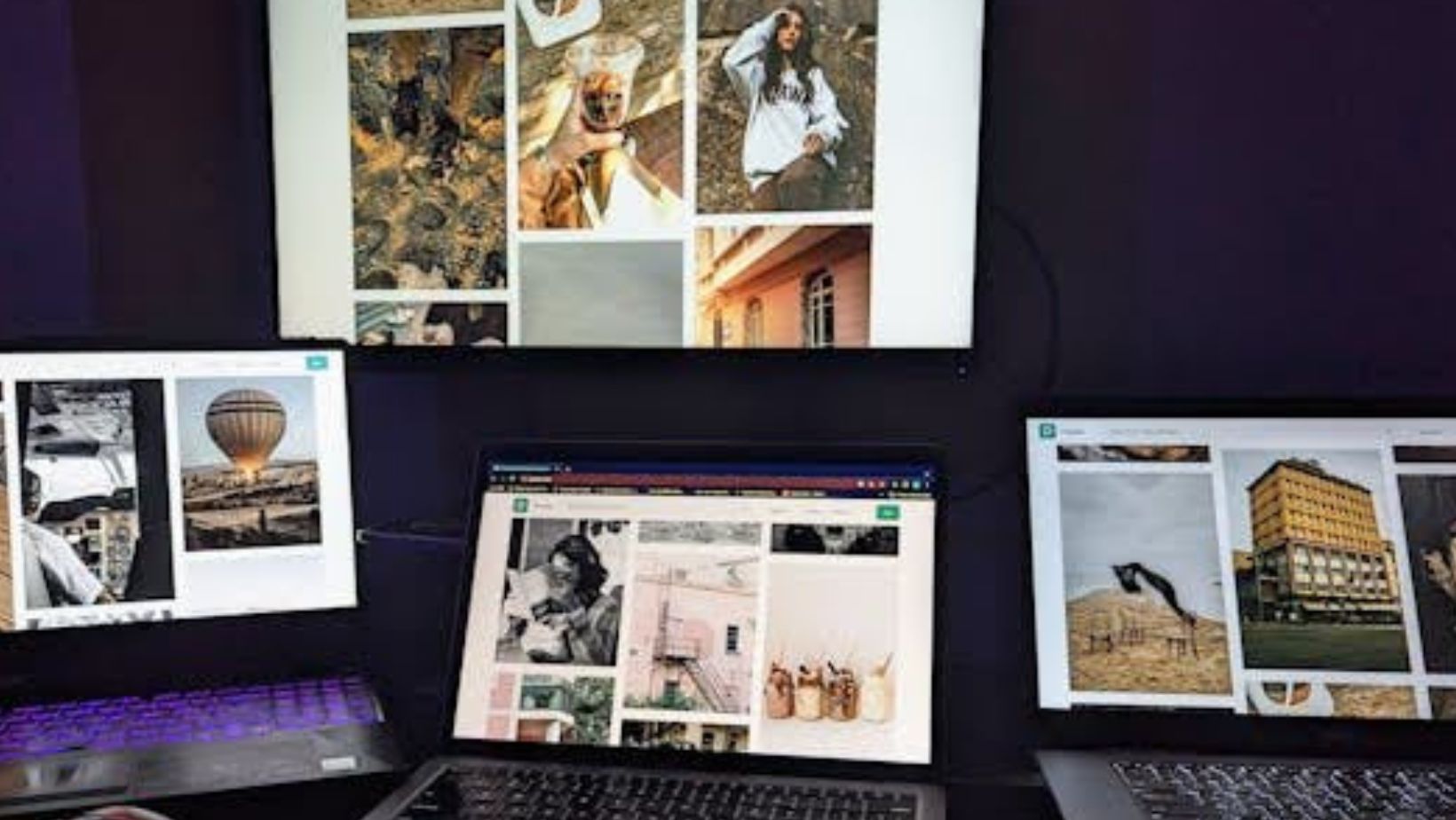Let’s face it: your online profile is often the first impression you make in the tech world. Whether you’re reaching out to a recruiter on LinkedIn, showcasing your latest code on GitHub, or tweeting about a breakthrough idea, your profile picture speaks volumes before you even say a word.
Think about it—how often do you click on profiles without pictures? Probably not that often, right? A strong, professional profile picture signals credibility, approachability, and that you’re serious about your career. In an industry built on networking and collaboration, your photo is like a digital handshake—it helps people feel like they’re connecting with a real person.
From LinkedIn to Twitter, the right profile picture can open doors. It’s a tool for building trust, showing off your brand, and standing out among tech professionals. In a field as diverse as tech, it’s also an opportunity to celebrate inclusivity while keeping things professional.
This article explores why your profile picture matters so much in tech and how Adobe Express can help you create a photo that makes the right impact.
The Importance of a Profile Picture in the Tech World
Professionalism and Credibility
Let’s start with the basics: your profile picture is a snapshot of your professionalism. It’s the difference between someone seeing you as a serious candidate or just another faceless account.
- On LinkedIn, profiles with a photo are viewed 21 times more often than those without. It’s simple math—a polished, clear image says you mean business.
- On GitHub, where your work often speaks louder than words, a professional-looking picture makes you more memorable when someone checks out your repos.
The Data Doesn’t Lie:
A recent LinkedIn survey found that 71% of recruiters think a professional profile picture boosts credibility. It’s not just about looking nice—it’s about showing you care about how you present yourself.
Personal Branding
Your profile picture is your logo—it represents who you are and what you stand for. Are you all about innovation and creativity? Or do you lean more toward structure and reliability? Your photo can subtly communicate that.
- A slightly casual but confident photo might work best if you’re in a startup—think natural lighting, a friendly smile, and a clean backdrop.
- If you’re applying for a corporate tech job, choose a formal headshot and wear professional attire.
Real-Life Example:
Take Satya Nadella. His LinkedIn photo shows a balance of authority and friendliness, which mirrors his leadership style at Microsoft. Or look at GitHub CEO Thomas Dohmke, who keeps it professional but approachable, perfectly fitting GitHub’s developer-first culture.
Cultural Considerations in Tech Communities
Here’s the thing—tech is a global industry. That means your profile picture should resonate with people from all walks of life.
- Be Neutral and Professional: Avoid symbols, gestures, or attire that might be interpreted differently in other cultures.
- Celebrate Inclusivity: A warm, approachable photo makes it easier for people to connect, no matter where they’re from.
Pro Tip:
At events like Google I/O or AWS re
You’ll notice attendees with inclusive and professional profile pictures showcasing how much diversity is valued in tech circles.
While you’re updating your profile picture, it’s also worth staying current with tech tools that enhance productivity and creativity. For example, the Logitech G813 Software Update for Mechanical Keyboard provides cutting-edge features for a seamless user experience in your tech setup.
Next, we’ll discuss how to create your perfect profile picture using Adobe Express—stay tuned!
Common Mistakes to Avoid in Profile Pictures
It’s easy to think a profile picture is just a small detail, but even the tiniest misstep can leave the wrong impression. Here are the most common mistakes people make and how to avoid them.
Using Poor-Quality or Blurry Images
A pixelated or blurry photo screams unprofessional. It might look fine on your phone, but blown up on LinkedIn or GitHub, it can send the wrong message. A clear, high-resolution image is key to showing you care about your presentation.
Overuse of Filters or Editing
Sure, filters can make a picture pop, but go overboard, and you might look unrecognizable—or worse, untrustworthy. Keep edits subtle to enhance natural features without compromising authenticity.
Inappropriate Backgrounds or Settings
A beach vacation snapshot might be fun, but it’s not the best for your professional tech profile. Distracting or cluttered backgrounds pull attention away from you. Opt for a clean, neutral setting that keeps the focus on you.
Misalignment with Your Industry or Audience
Your photo should reflect your role in the tech world. A suit and tie might work for a corporate developer but could seem out of place for a startup UX designer. Tailor your photo to match your audience and industry norms.
Skipping the Profile Picture Altogether
This is the biggest mistake of all. A profile without a picture feels incomplete and impersonal. People are less likely to trust or engage with a faceless account, so skipping the photo isn’t an option if you want to make meaningful connections.
Avoid these pitfalls, and you’re already ahead of the game! Next, let’s dive into what makes a great profile picture.
Characteristics of a Great Tech Profile Picture
Want a profile picture that gets noticed for all the right reasons? Focus on these key elements:
High Resolution and Clarity
A crisp, clear photo shows you care about the details.
- Why It Matters: A sharp image demonstrates professionalism and makes a strong first impression.
- Pro Tip: Use a good camera or smartphone and avoid screenshots or heavily compressed images.
Appropriate Backgrounds and Lighting
Your background and lighting set the tone for your photo.
- Backgrounds: Neutral or professional backdrops work best, like a plain wall or an office setting. Avoid distractions or overly busy environments.
- Lighting: Natural light is your friend. Position yourself facing a window or use soft artificial light to avoid harsh shadows or glares.
Example: A developer might choose a minimalist background, while a tech speaker might opt for a branded conference backdrop.

Attire and Presentation
What you wear matters, especially in an industry where roles and expectations vary widely.
- Formal vs. Casual: Corporate tech roles require formal attire, while startup or creative roles might favour a smart-casual look.
- Pro Tip: Keep it simple—avoid flashy patterns or logos that aren’t yours.
Example: A software engineer at a startup might wear a neat, casual shirt, while a CTO presenting to investors might choose a blazer.
Facial Expressions
Your expression is what makes your profile picture feel approachable.
- The Power of a Smile: A genuine smile conveys confidence and friendliness. Avoid overly serious or exaggerated expressions.
- Psychology at Work: Research shows that smiling photos are perceived as more trustworthy and engaging.
Pro Tip: Practice in front of a mirror to find the balance between friendly and professional.
Consistency Across Platforms
In the tech world, recognition matters. Using the same photo across platforms like LinkedIn, GitHub, and Twitter makes you instantly identifiable.
- Why It’s Important: Consistency builds trust and reinforces your brand.
- Pro Tip: Update all your profiles simultaneously to ensure they’re aligned.
How Adobe Express Simplifies Creating a Great Profile Picture
Creating a standout profile picture doesn’t have to be complicated, especially with tools like Adobe Express at your fingertips. Known for its intuitive design and powerful features, Adobe Express makes it easy to create a professional profile picture that captures your personality and professionalism in just a few steps.
Introduction to Adobe Express
Adobe Express is designed for simplicity and versatility, offering tools perfect for creating and editing profile pictures. Whether you’re a tech newbie or a design expert, the platform has features that cater to every skill level:
- Ease of Use: A clean interface that guides you through every step.
- Customization: Tools to tweak everything from lighting to background removal.
- Personal Branding: Templates and design options that help you craft cohesive visuals across platforms like LinkedIn, GitHub, and resumes.
Looking to get started? Check out Adobe Express free PFP to create a polished profile picture that showcases your best professional self.
Step-by-Step Guide to Creating a Professional Profile Picture with Adobe Express
Choose or Capture the Right Photo
- Pick a high-resolution photo where your face is visible.
- Need a fresh picture? Use natural lighting and a clean background for the best results.
Editing Basics
- Cropping: Focus on your face—crop to a ratio that highlights your features without cutting off your shoulders.
- Brightness and Contrast: Adjust these settings to ensure your photo looks clear and vibrant, even on small screens.
Enhance Backgrounds with Adobe Express
- Use the background removal tool to eliminate distractions.
- Replace the background with a clean, neutral color or a subtle gradient to keep the focus on you.
Add Subtle Filters or Effects
- Choose filters that enhance your photo without overdoing it. Adobe Express offers subtle options that maintain professionalism.
- Experiment with sharpening or softening effects to make your photo pop.
Exporting Your Photo
- Save your image in the correct resolution for platforms like LinkedIn or GitHub (recommended: 400 x 400 pixels).
- Use Adobe Express’s preset sizes to ensure compatibility across platforms.
Conclusion: Your Profile Picture Is Your Digital Calling Card
In the tech world, where first impressions are often made online, your profile picture is crucial in shaping how others perceive you. A polished, professional photo enhances credibility, supports personal branding, and opens doors to new opportunities.
With tools like Adobe Express, creating or updating your profile picture has never been easier. So why wait? Take control of your digital identity today and craft a profile picture representing you.
Your next step: Head to Adobe Express, start experimenting, and watch your digital presence transform!
If you’re interested in exploring other tech tips and tools, check out our guide on the 7 Most Discord Voice Changers YouMust Try in 2021 to level up your online interactions.