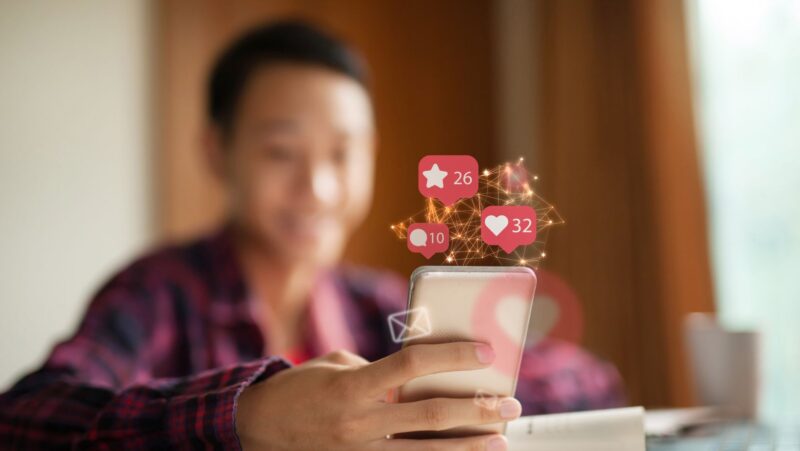If you have accidentally blocked a friend on Facebook, there is an easy way to unblock them. Just follow these simple steps:
1. Log into your Facebook account and go to the settings menu.
2. Click on the blocking option in the left sidebar.
3. Find the name of the person you want to unblock in the list of blocked users and click on the unblock button next to their name.
4. Confirm that you want to unblock this person by clicking on the Unblock button in the popup window.
how to unblock someone on facebook
If someone has blocked you on Facebook, you will not be able to view their profile, send them a message, or add them as a friend. If you think you’ve been blocked by someone, try searching for their name on Facebook. If you can’t find their profile, they may have deleted it or deactivated their account. If you’re still unable to find them, it’s possible that they’ve blocked you. There are a few things you can do if you think someone has blocked you on Facebook:
– Try sending the person a message. If you can’t send them a message, it’s likely that they’ve blocked you.
– Search for the person on Facebook. If you can’t find their profile, they may have deleted it or deactivated their account.
– Try adding the person as a friend. If you can’t add them as a friend, it’s likely that they’ve blocked you.
– Check to see if the person has an active Facebook profile. If they don’t have an active profile, they may have deactivated their account or deleted their profile.
Check your Facebook privacy settings
It’s also possible that the person you’re trying to contact has their Facebook privacy settings set so that only friends can contact them. If you think this might be the case, you can try sending the person a message or adding them as a friend. If they don’t respond, it’s likely that they’ve set their privacy settings so that only friends can contact them.
If the blocked person is still able to see your profile, unblock them
If you can’t find the person you want to unblock using any of the methods above, it’s possible that they’ve deleted their Facebook account. If this is the case, there is no way to unblock them. It’s also possible that the person you’re trying to unblock has their Facebook privacy settings set so that only friends can see their profile. If this is the case, you won’t be able to view their profile or contact them. You can try sending them a message or adding them as a friend, but if they don’t respond, it’s likely that they’ve set their privacy settings so that only friends can contact them.
If the blocked person can’t see your profile, you’ll need to send them a friend request
If you’re still unable to find the person you want to unblock, it’s possible that they’ve deleted their Facebook account. If this is the case, there is no way to unblock them. It’s also possible that the person you’re trying to unblock has their Facebook privacy settings set so that only friends can see their profile. If this is the case, you won’t be able to view their profile or contact them. You’ll need to send them a friend request in order to contact them.