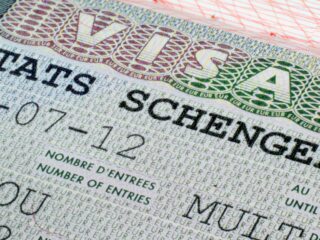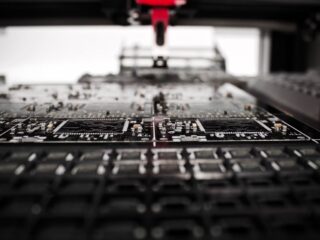What is JavaScript and why would you want to disable it?
JavaScript is a programming language that is used to create interactive web pages. It can be used to add features such as menus, form validation, and games. However, it can also be used by attackers to exploit vulnerabilities in web browsers and websites. For this reason, Firefox includes a security feature that allows you to disable JavaScript.
How to disable JavaScript in Firefox
1. Open Firefox and type about:config in the address bar.
2. Press the Enter key.
3. You will see a warning message. Click I’ll be careful, I promise!
4. In the search bar, type javascript.disabled.
5. Double-click on the preference to change its value from false to true.
6. Restart Firefox for the changes to take effect.
You can also disable JavaScript for a specific website by going to Preferences > Content > JavaScript and deselecting the Enable JavaScript checkbox.
With JavaScript disabled, you will not be able to use certain features on websites. For example, you may not be able to login to websites or view pictures. However, your web browsing will be more secure since attackers will not be able to exploit vulnerabilities in Firefox or websites that rely on JavaScript.
What are the benefits of disabling JavaScript
By disabling JavaScript, you can improve your security and privacy while browsing the web. JavaScript can be used to track your online activity and to collect sensitive information such as your login credentials. By disable JavaScript, you can prevent these types of tracking and data collection.
Additionally, disabling JavaScript can also speed up your browsing experience since fewer resources will be loaded.
Are there any risks associated with disabling JavaScript?
Yes, there are some risks associated with disabling JavaScript.
For example, you may not be able to login to websites or view pictures. However, your web browsing will be more secure since attackers will not be able to exploit vulnerabilities in Firefox or websites that rely on JavaScript.
Are there any alternatives to disabling JavaScript that can provide similar benefits without risks ?
Yes, there are some alternatives to disabling JavaScript that can provide similar benefits without risks.
For example, you can use a privacy-focused web browser that blocks JavaScript by default or install an extension that blocks JavaScript.
You can also disable JavaScript for a specific website by going to Preferences > Content > JavaScript and deselecting the Enable JavaScript checkbox.
With JavaScript disabled, you will not be able to use certain features on websites. For example, you may not be able to login to websites or view pictures. However, your web browsing will be more secure since attackers will not be able to exploit vulnerabilities in Firefox or websites that rely on JavaScript.
How common is it for people to disable JavaScript in Firefox
There is no definitive answer to this question. However, a 2016 study found that 22% of respondents had disabled JavaScript in their web browser due to security or privacy concerns.
It’s likely that the percentage of people who disable JavaScript in Firefox has increased since then due to the continued rise of malware and data breaches. Additionally, awareness of the risks associated with JavaScript has also increased.
What are the consequences of disabling JavaScript
By disabling JavaScript, you can improve your security and privacy while browsing the web. JavaScript can be used to track your online activity and to collect sensitive information such as your login credentials. By disable JavaScript, you can prevent these types of tracking and data collection.
Additionally, disabling JavaScript can also speed up your browsing experience since fewer resources will be loaded.
Disabling JavaScript can improve your security and privacy while browsing the web. However, there are some risks associated with disabling JavaScript. You should weigh the benefits and risks of disabling JavaScript before making a decision. Additionally, there are some alternatives to disabling JavaScript that can provide similar benefits without risks.